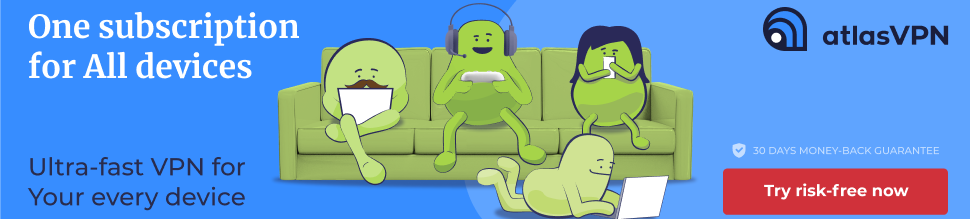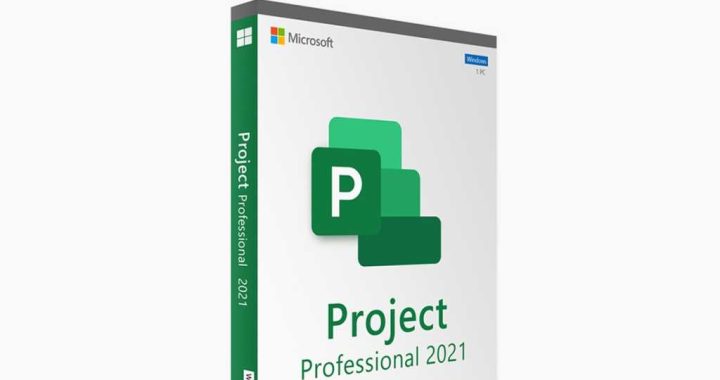Why Google Drive storage is still full after deleting files

If your Google Drive storage is reaching its limits, you’ll need to clear out old and unused files to free up space. But what if you’ve already deleted files and your Google Drive capacity is still just as full?
Here’s what you need to know about why this happens and what you can do to fix the problem.
Why your Google Drive storage space doesn’t free up after deleting files
It can be puzzling when you remove files from Google Drive and see that your storage capacity isn’t affected. The reason for this is simpler than you might think: “deleted” files are actually just moved to Trash, where they continue to take up storage space.
Google does it this way because it’s a security measure that prevents users from accidentally deleting important files.
Normally, Google Drive keeps deleted files in Trash for 30 days before actually deleting them. This gives you enough time in case you change your mind and need to retrieve deleted files.
But if you need to free up storage space right away, you don’t have to wait. You can simply empty the Trash manually.
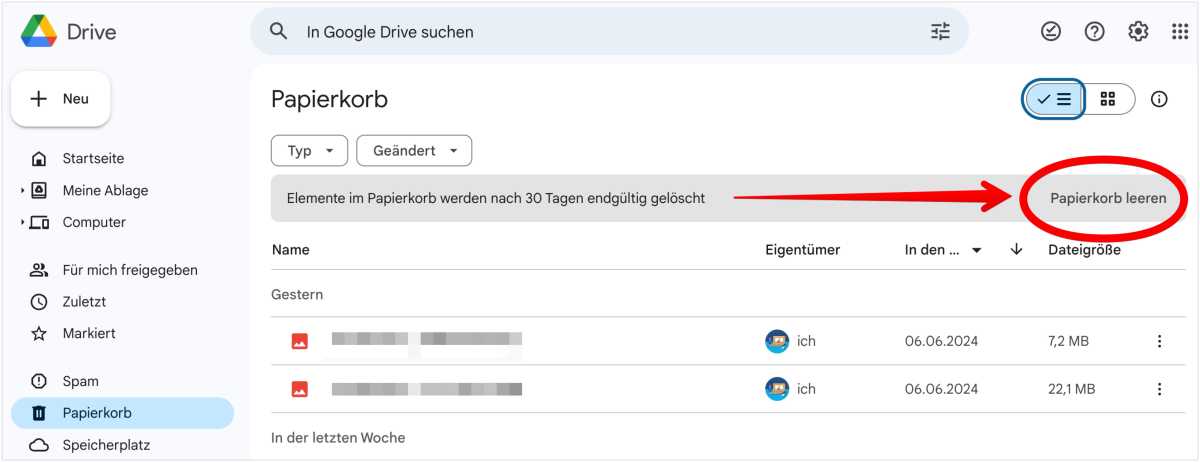
You can also empty your Google Drive recycle bin manually at any time.
PC-Welt
To do this, go to Google Drive in your browser and click on Trash in the left-hand sidebar. Here, you’ll find the Empty trash button. Click on it, then confirm by clicking Delete forever.
This permanently removes all content in the Trash and immediately frees up storage space in your Google Drive account.
This article originally appeared on our sister publication PC-WELT and was translated and localized from German.